
Linux versus Windows
on the Asus Eee PC 900Here we will look at the benefits and draw backs of both the Windows and the Linux Operating Systems.
With the Asus Eee PC you can choose whether to have 'Windows XP Home' or a tailored installation of the 'Linux Xandros' operating system preinstalled. But which one is right for you?
Windows is a familiar environment for most people and will be compatible with their existing documents and applications, however Linux is catching up fast.
Using Open Office on a Linux based PC means work documents are not a problem. This is because Open Office is compatible with Windows Office so you can work on the same documents on either system. Open Office is a very professional product with a user interface very similar to Windows Office, it is also very high quality piece of software and is resilient to the thousands of Windows viruses and worms.
>>** Beat the crowd, get yours today before they sell out! **<<
Linux and Open Office are free open source products which have been developed by software engineers from around the world, a small price is sometimes levied for certain versions of both, but essentially they are free to use with no restrictions. The success of Linux is driven by the fact that people are doing an increasing number of day to day tasks like email, internet browsing, word processing and spreadsheets online, so it doesn't really matter what operating system is used.
Another thing that Linux is capable of doing that Windows can't is to run directly from a CD or flash drive . . . . . think about that for a moment . . . . I'll point something out in a minute but first the technical bit.
Windows has to be installed on a hard disk but a number of versions of Linux can be run completely from a CD without being installed permanently to a hard drive, this is known as a "Live CD". Also, some versions of Linux can boot and run from a Flash Drive (or Memory Stick), existing distributions of this innovation are "Damn Small Linux" or "Pen Drive Linux." For around $40 you can get a bootable copy of the Ubuntu distribution of Linux on a 4GB USB memory stick!
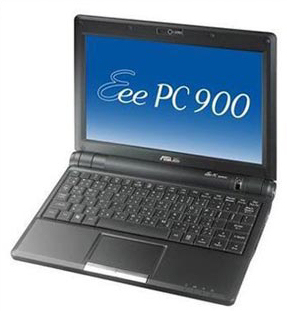 |
In the not to distant future we will be able to carry our entire desktop PC around on a USB Flash drive! Plug it in to any generic computing device and have our exact personal desktop everywhere we go. The operating system will boot from the flash drive in seconds, our files can either be stored locally on the memory stick or somewhere on the internet, and applications can be run either locally or directly from a host server on the web! So what if you're going somewhere where you don't have access to a PC? Don't you think something like the Asus Eee PC running Linux will do the job? I do. Tomorrows technology today! OK, how seriously are big companies taking the Linux OS? Here's some facts. Google and eBay run their web sites on Linux servers. NASA uses Linux on it's supercomputers for Space Shuttle simulations. NEC and Motorola are working on Linux based cell phones, and the boss of Dell computers uses Linux, Open Office and the Firefox web browser on his personal PC. . . . . Enough said! |
More compelling reasons to start adopting a Linux OS. . . .
If you want to back up user data from a Windows machine you will have to find all the different files from wherever Windows has stored them on your computer. Not just the files in your 'My Documents' folder but all of the associated files and settings which could be anywhere! Linux stores all user data files in one place making it so much easier to back up or move from one machine to another. How simple will this make life when you get a new PC!
Updating applications on a Windows based system means going into each program individually and using it's update facility. With the Asus Eee PC running Linux, all program updates are handled from a centralised update utility.
A recovery CD containing an image of the factory OS installation is included which can be run from a USB flash drive or an external USB disk drive, it even has XP drivers if you really have to resort to using Windows.
Here's the highlights:
*Low Cost.
*Simplicity.
*Portability.
*Immunity from most malicious software.
*Rugged solid state drive, no moving parts to wear out.
The whole point of the Asus Eee PC is to be a generic and affordable, yet extremely portable computing device. If you want the warm fuzzy feeling of your familiar desktop PC in a portable machine, get a full size laptop.
If you want a fast, affordable,
'go anywhere', application independant, OS independant business machine
get the Asus Eee PC 900 16GB.

